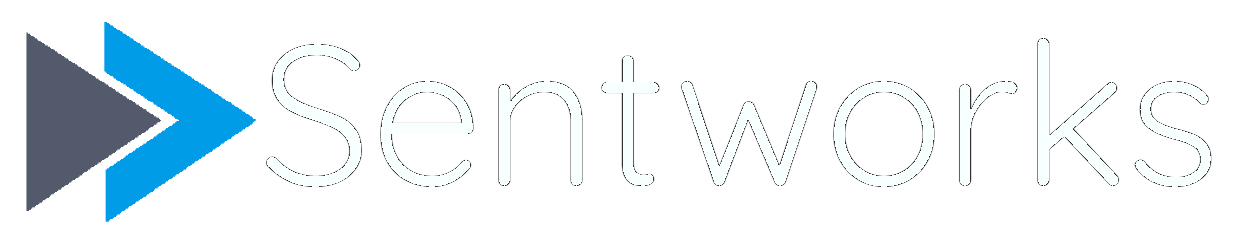Sentworks at a Glance
-
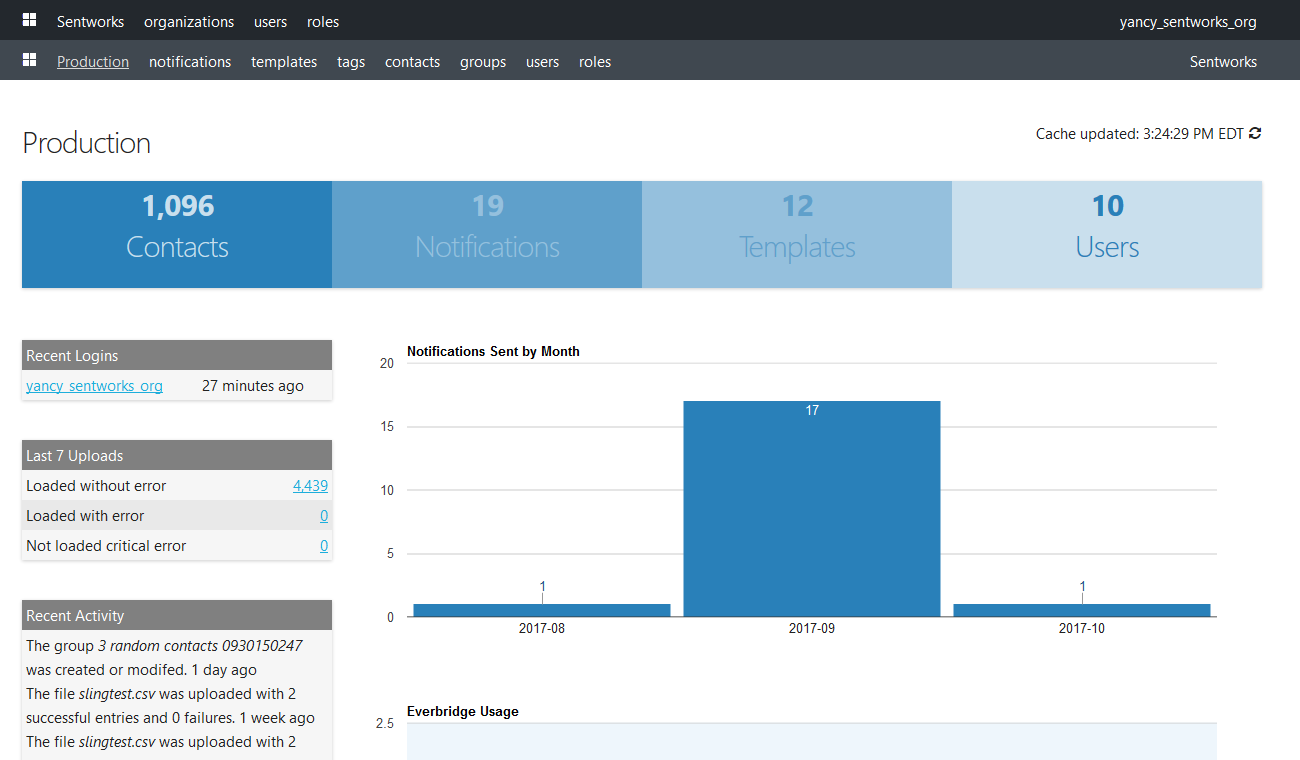
Organization Dashboard
Totals, day to day Everbridge usage stats, contact count growth, portal signups, etc.
-
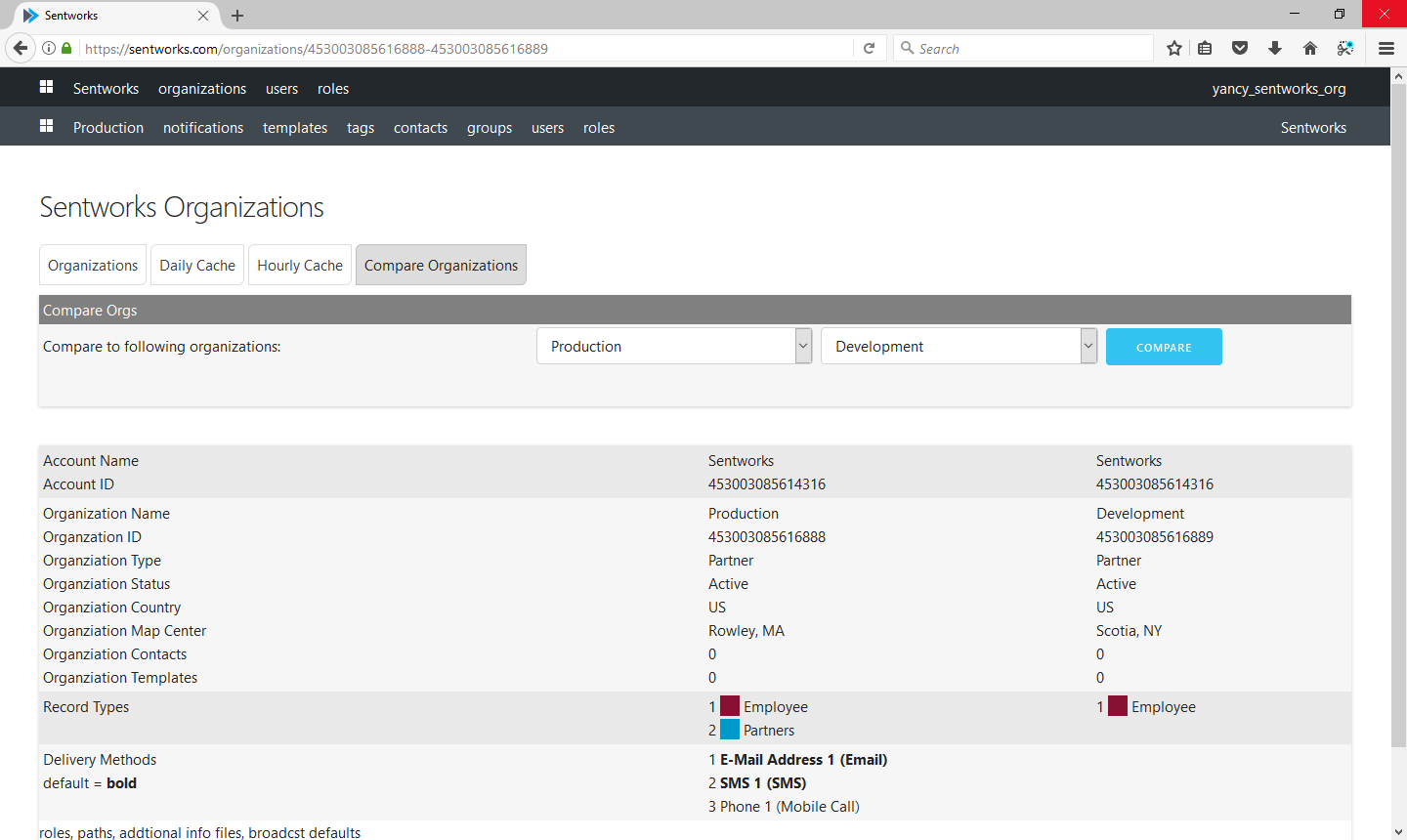
Compare Organization Settings
Quickly see where two organizations are different.
-
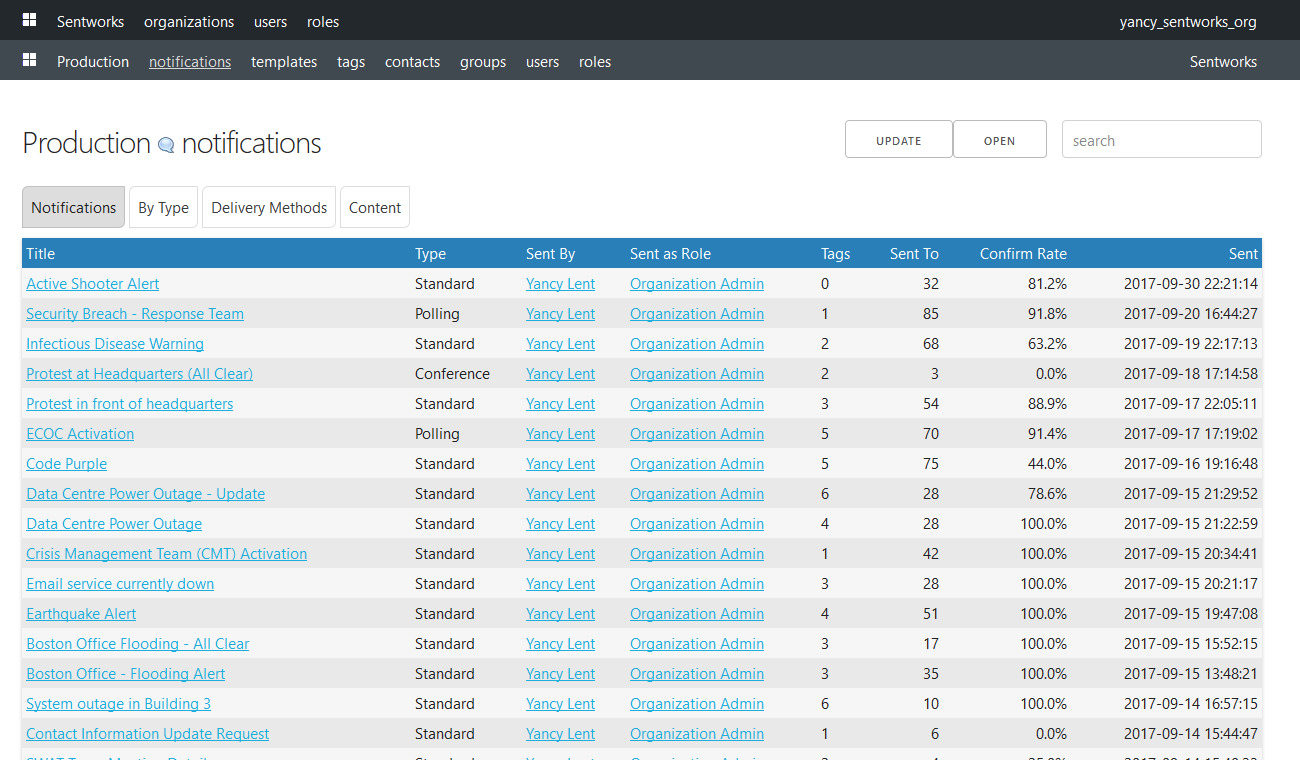
Notifications w/Confirmation Rates
High level list of all your notifications.
-
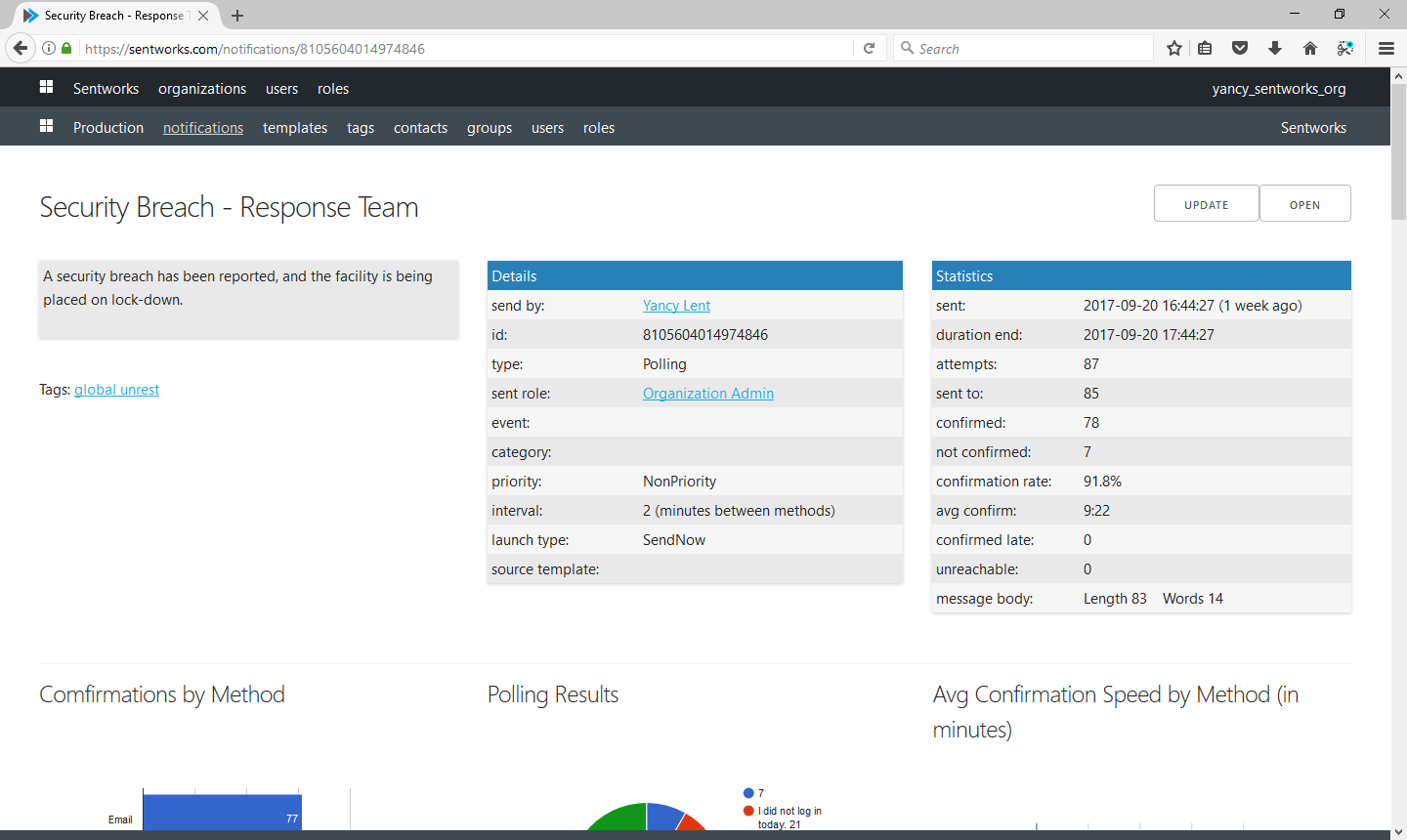
Notification
Summary infomation with detailed statistics.
-
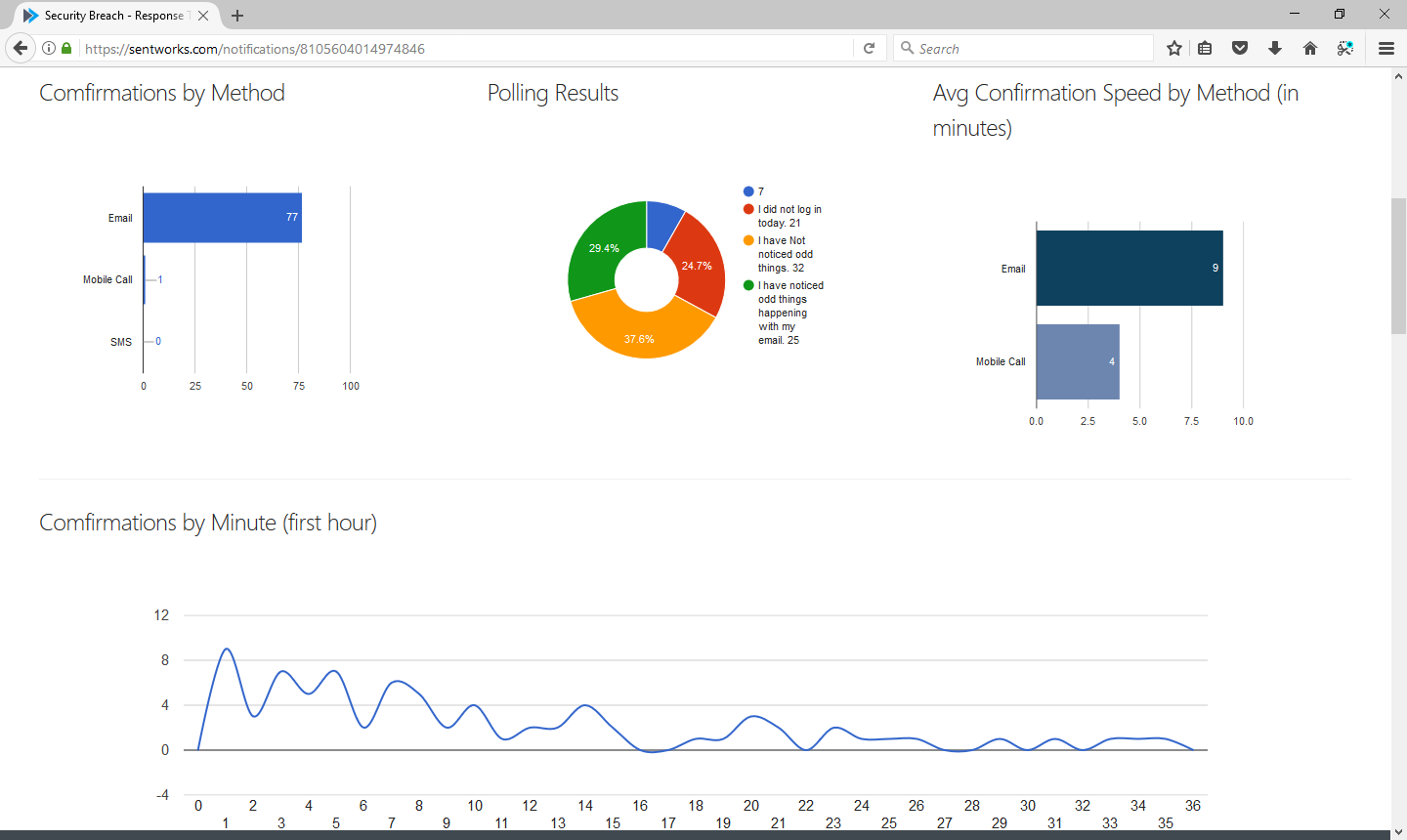
Notification
Statistics on delivery types and chart of first hour confirmations.
-
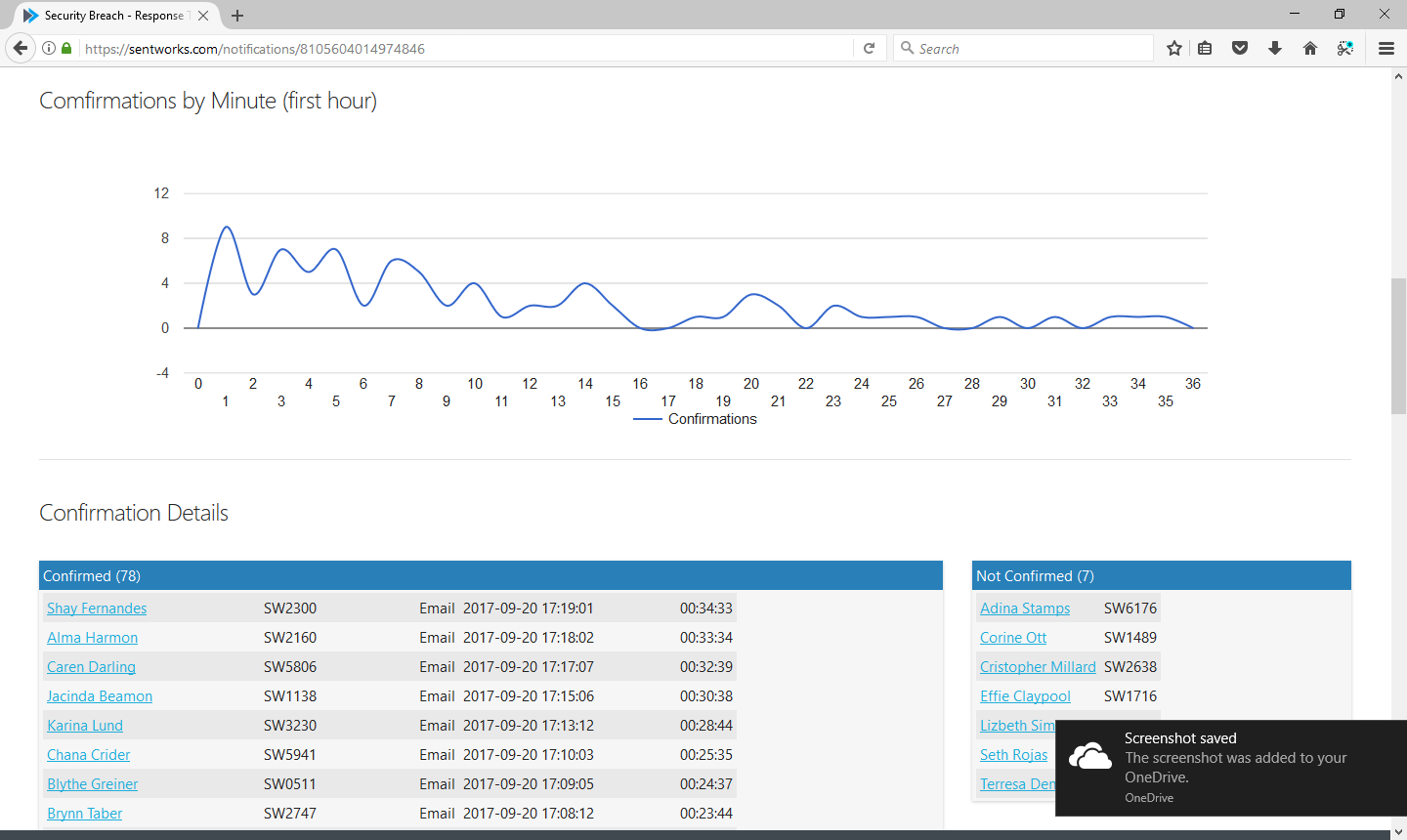
Notification
Confirmations broken out to form a muster list of who has and hasn't confirmed, with speed.
-
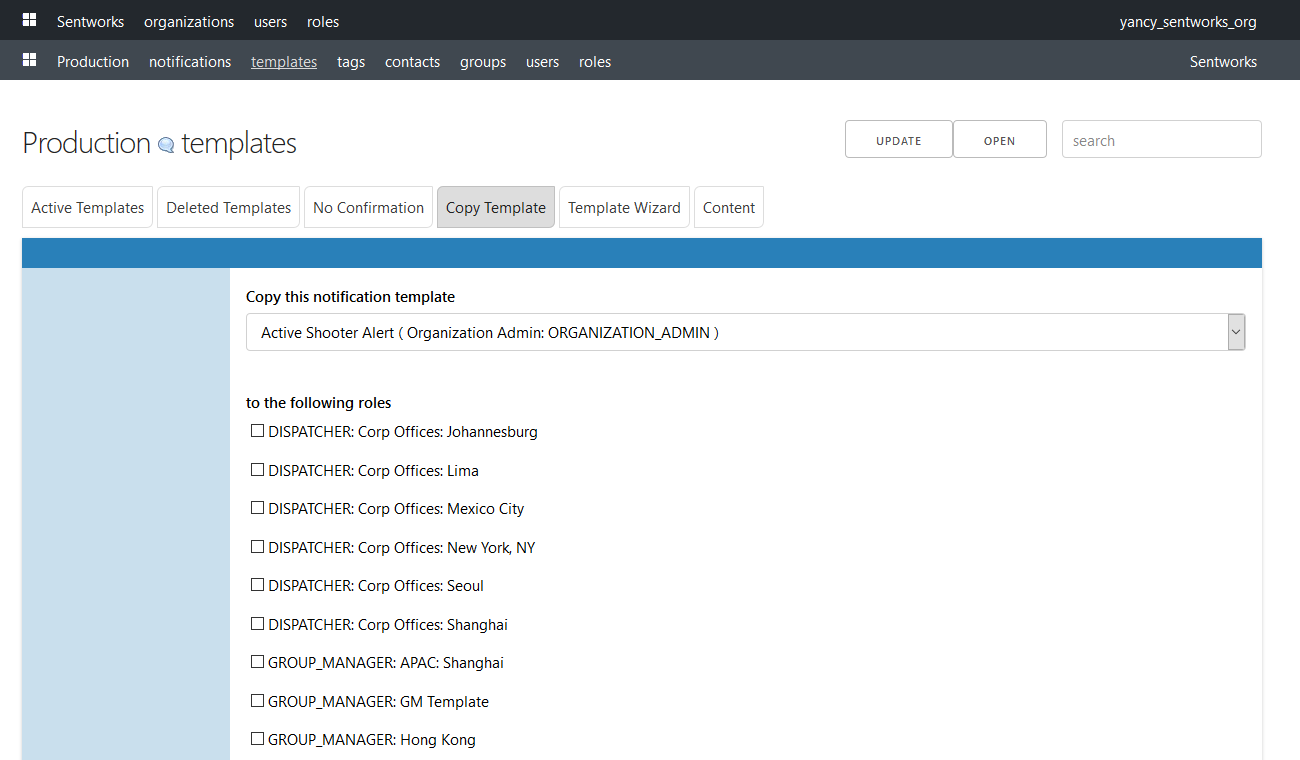
Copy Templates to Many Roles
Take one perfect template and copy it to all your corporate offices, cities, hospitals...
-
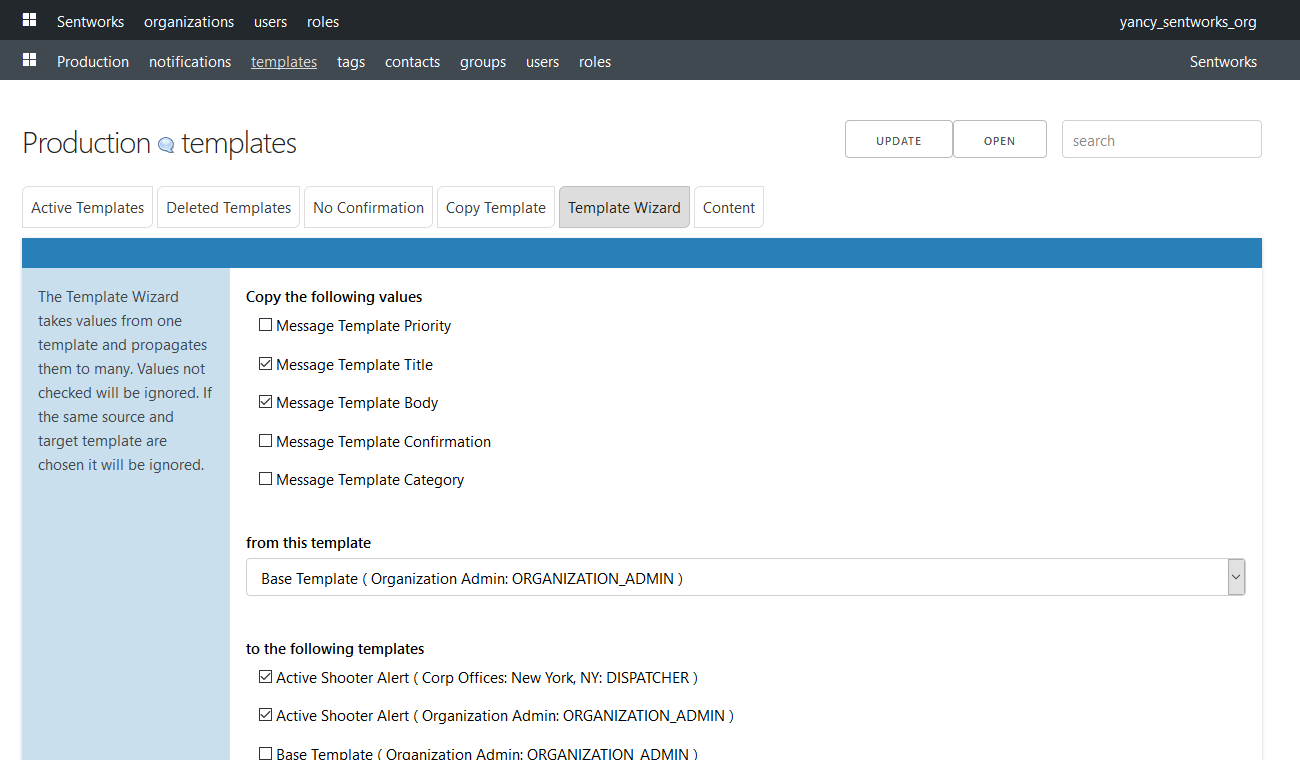
Template Wizard
Change the settings of unlimited numbers of templates.
-
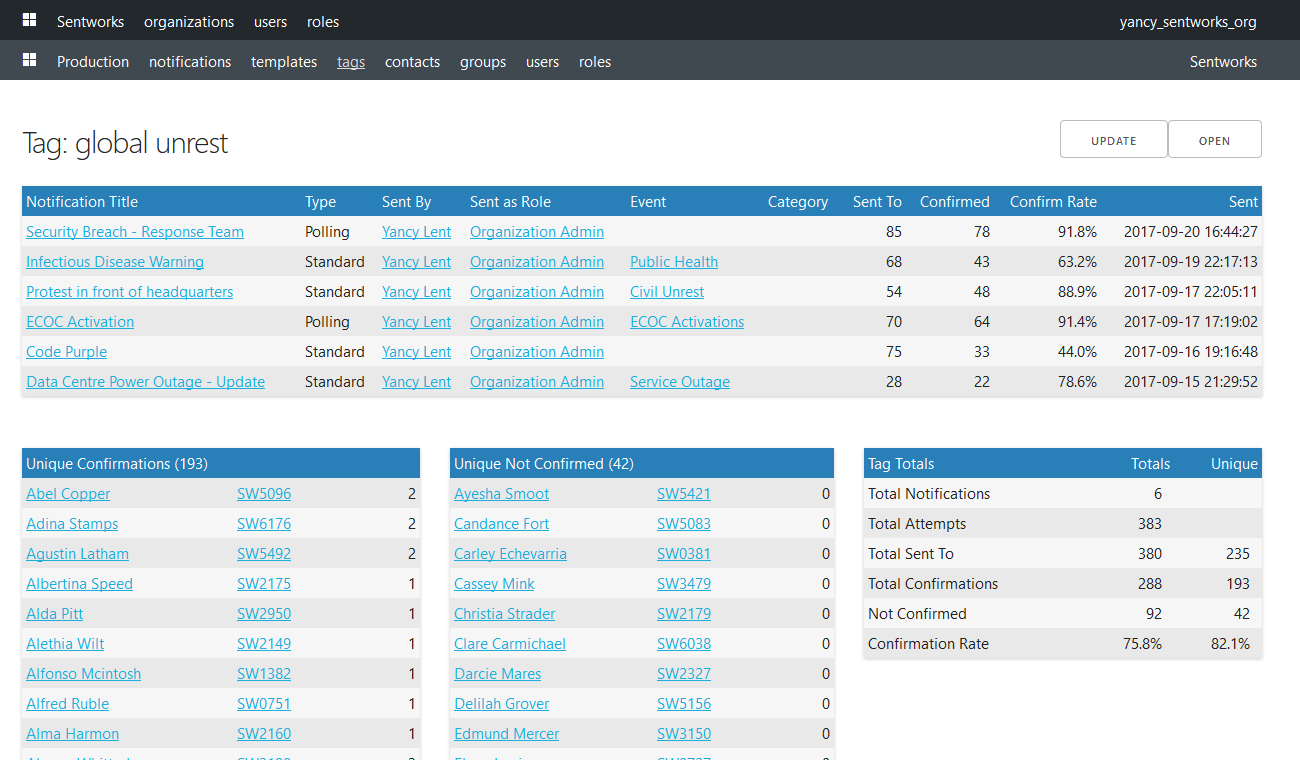
Notification Tags
Tags allow you to build muster lists and see statistics across selected notifications.
-
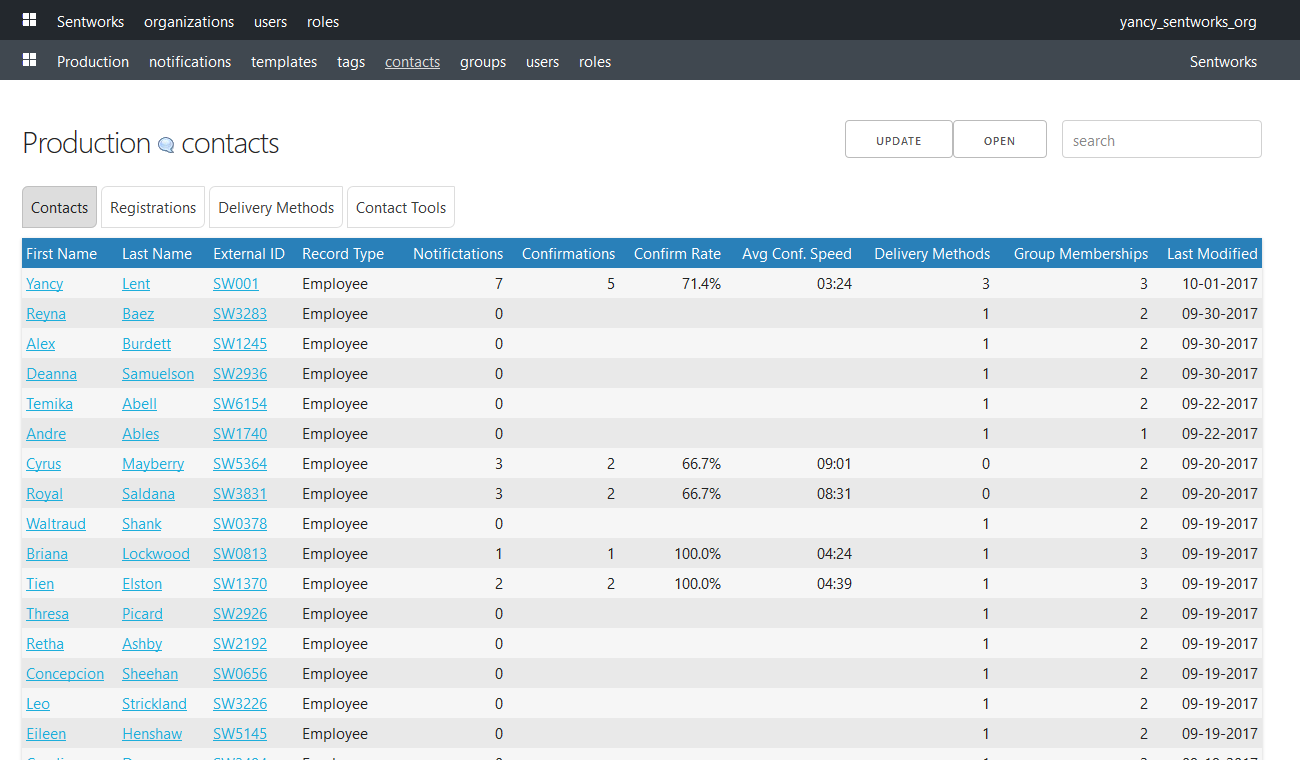
Contacts w/Confirmation Rates
Summary contact information with detailed statistics.
-
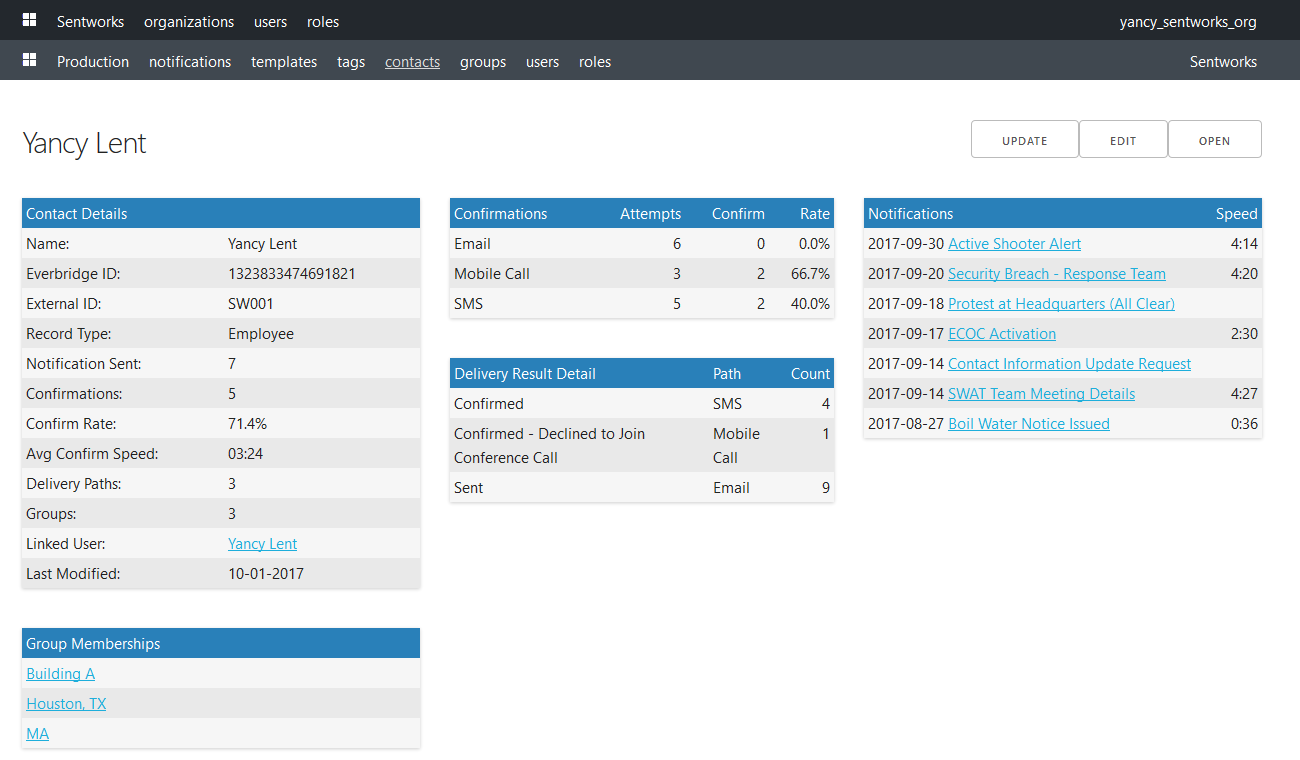
Contact Dashboard
View a contacts statistics, what groups they're in, notifications they were sent, all clickable.
-
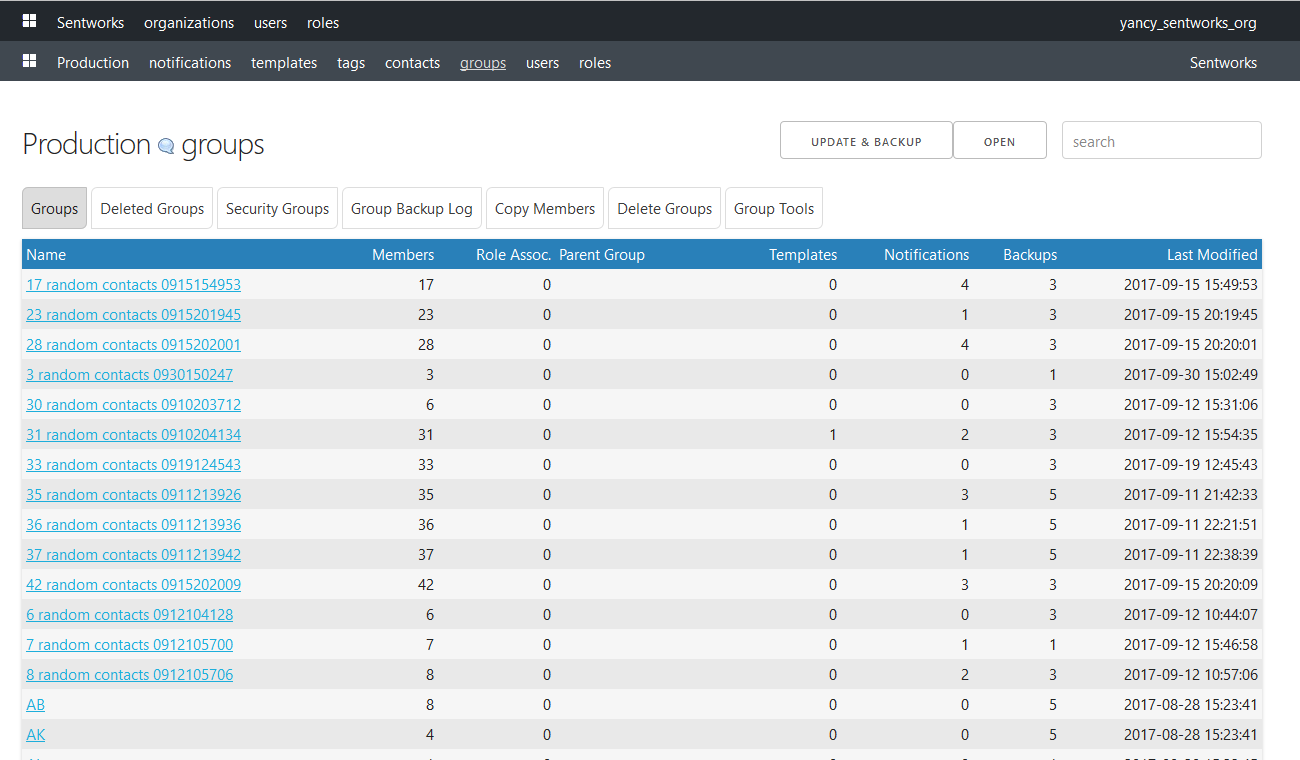
Groups w/Statistics
All groups with the number of members, roles associated, templates, notifications and backups.
-
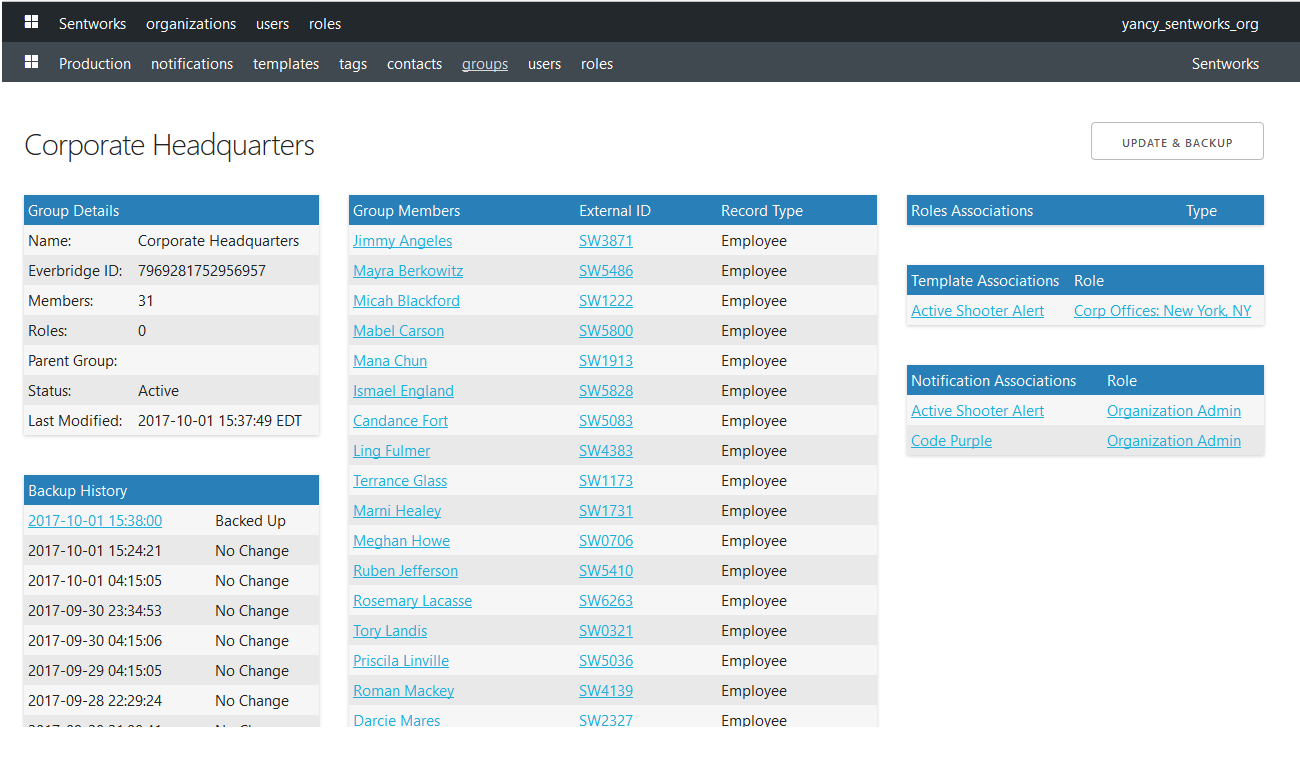
Group Dashboard
Summary information, detailed statistics and everywhere that group is used throughout your org.
-
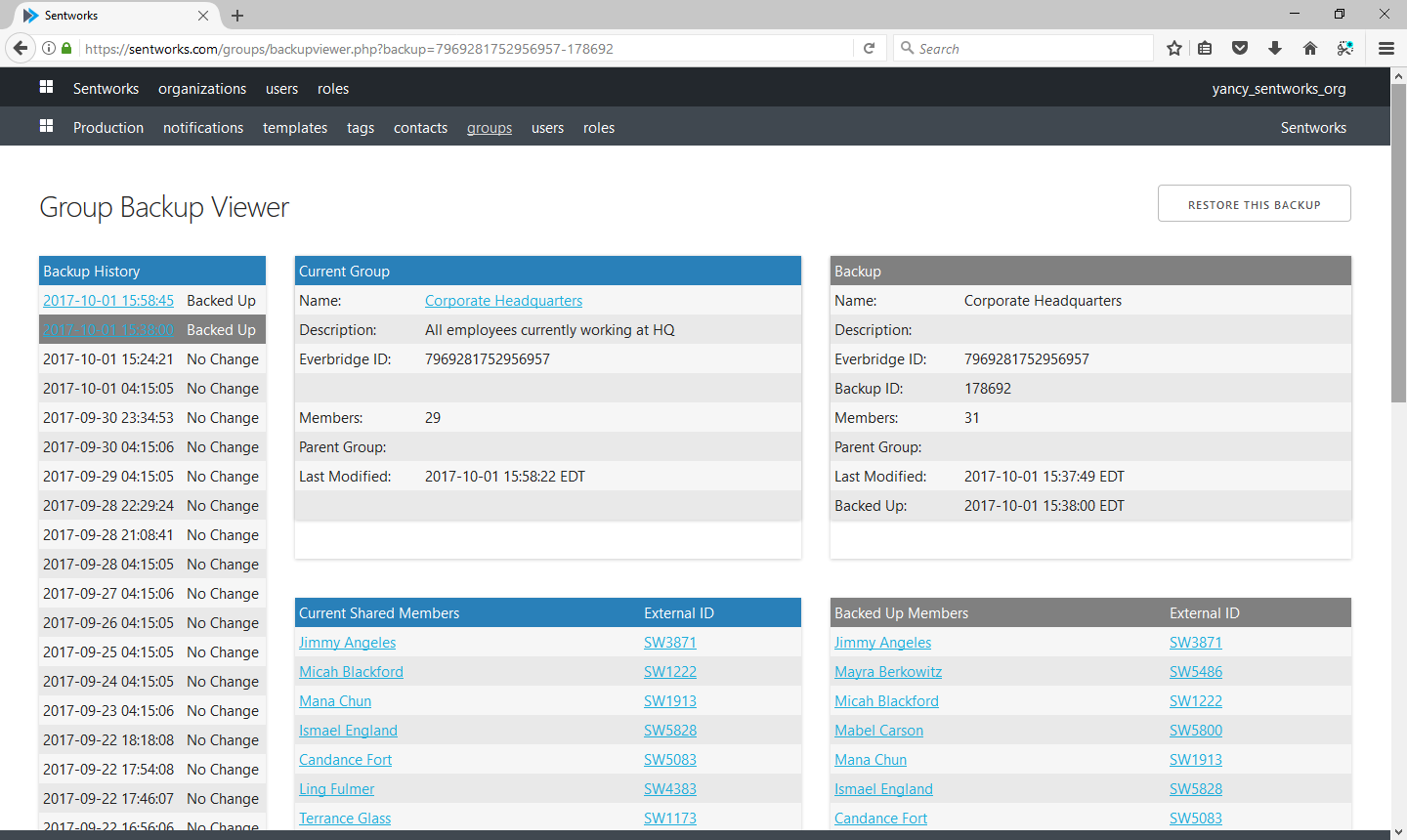
Group Backup Viewer
Compare your current group to any one of the last 30 backups. Restore if needed.
-
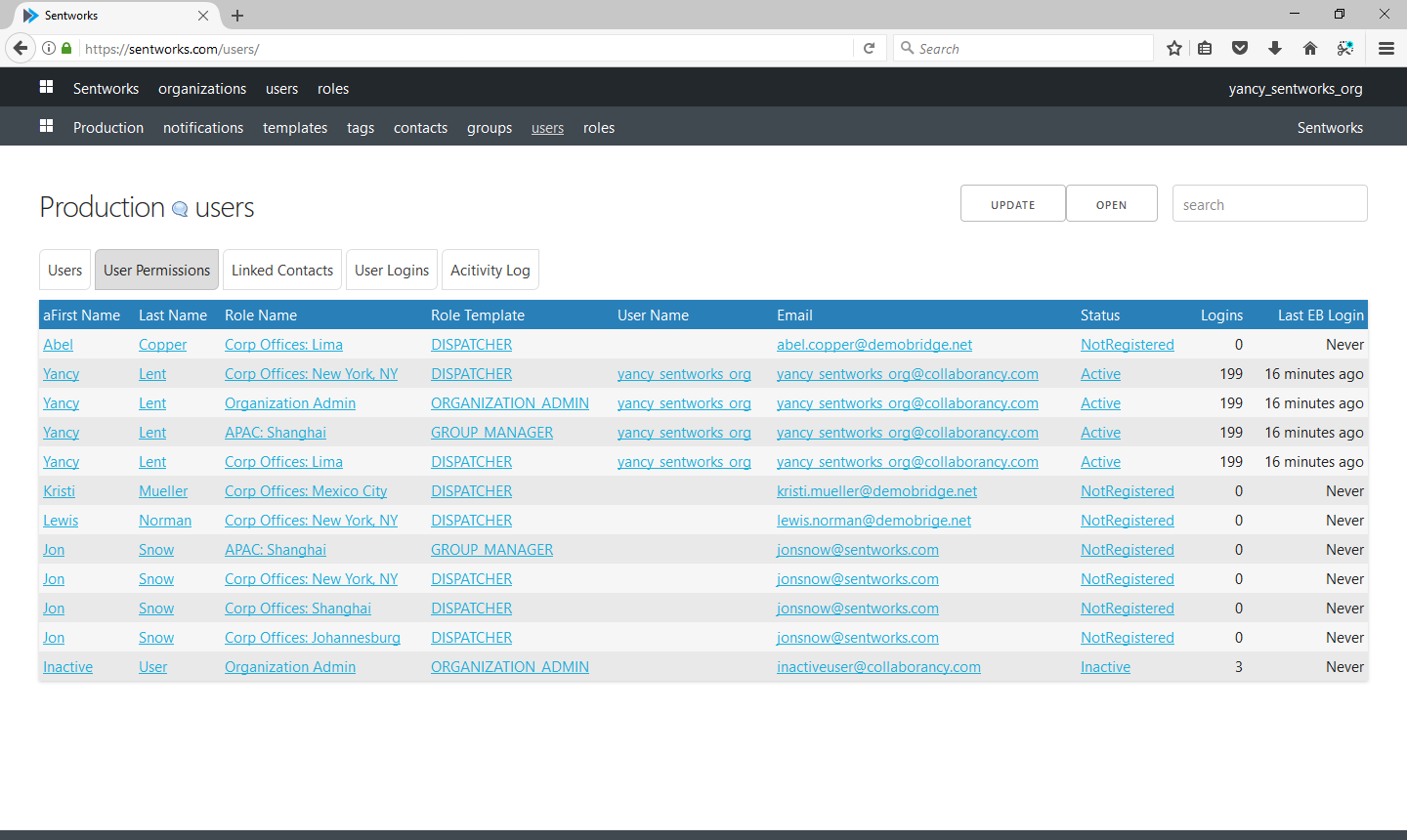
User Permissions
View a flat list of every user and the roles they're assigned to.
-
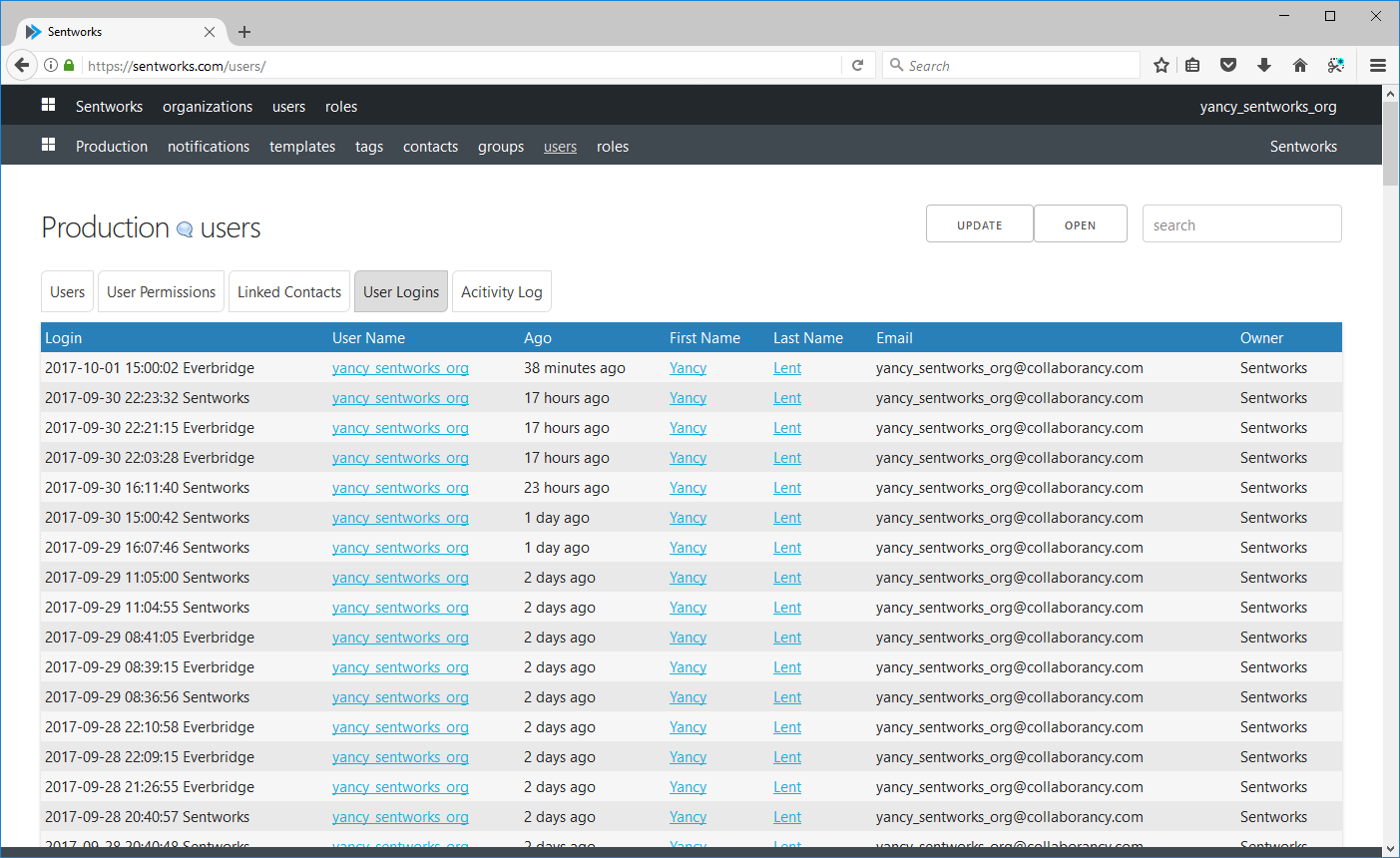
User Logins
Every user login is captured to better understand the use of your Everbridge investment.
-
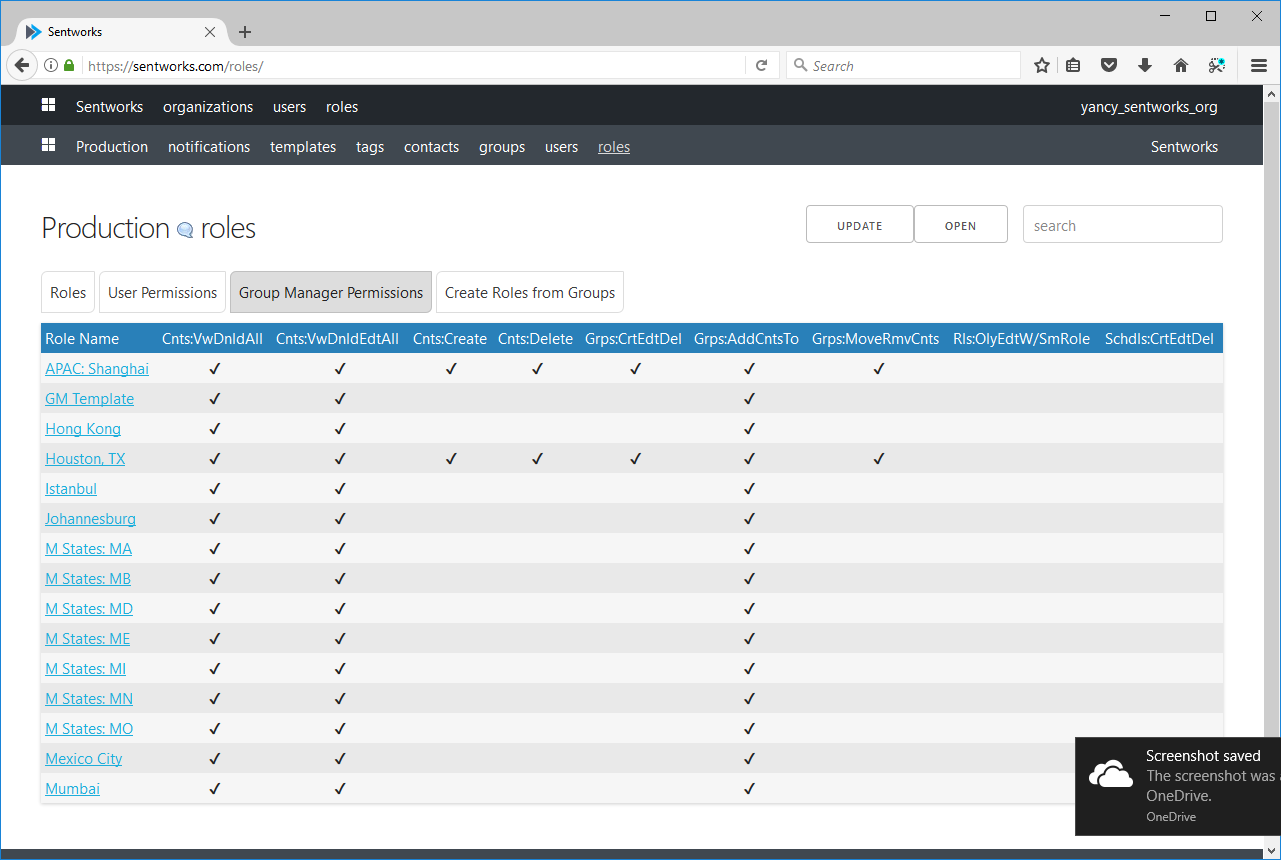
Group Manager Permissions
Quick confirmation that your roles are configured consistantly.
-
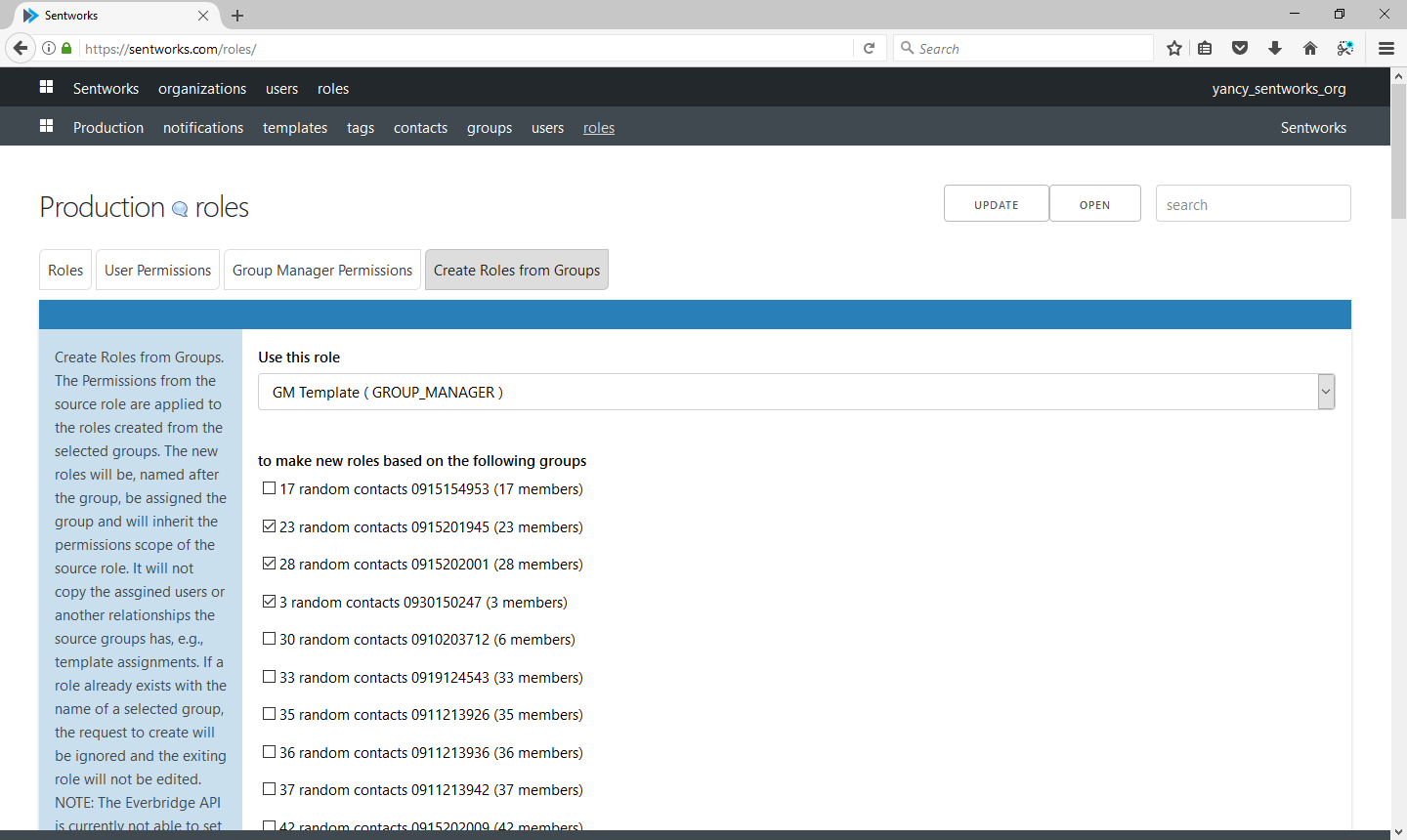
Roles from Groups
Want to empower your offices to message only those in that building? Quickly build Roles from your Groups.